My name is Bilal. I have been doing video editing for the past 3 years. I have used many software, some of which were premium and some were free.I have worked with many clients in these 3 years and have completed many projects. I would like to share my experience of these 3 years with you.I want to provide detailed support for all the software I have used in my career.If you are a video editor then this is enough for you. You will learn a lot from this related to different apps.Or if you are a newbie in this field then this information is best for you.
There are many apps for video editing, we will talk about the top 5, which are the top and their features and options.
- CapCut
- Adobe Premiere
- Inshot
- Kinemaster
- VN video editor
Here are the top 5 video editing apps for Android. Now we will talk about them in detail.
Capcut
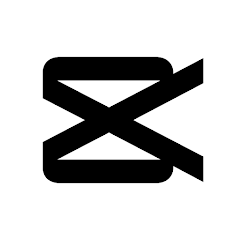
Capcut is a very good software for video editing. It has many amazing features. If someone is an expert in it, then he is a good video editor.It was previously a free software but now it is premium but it is a very amazing software.
Features
- It has many built-in trending templates in which we can edit our photos or videos by simply adding them.
- It has the option to add music and audio, with the help of which we can add the sound of any of our old videos to it.
- It has an overlay option with the help of which we can put multiple videos or pictures on the same screen.
- It has many video and body effects with the help of which we can make our videos more attractive.
- It has a caption option, with the help of which we can add captions to our videos and edit them with different colors and animations.
- It has a night vision option with the help of which we can improve the night vision of the video and pictures.
- It has different filters with the help of which we can apply different filters to our video and photo.
- It has an option to change or remove the background, with the help of which we can change the background of our video or photo.
- It has an option to slow down the video, with the help of which we can make our videos slow-motion.
- It has many animation options with the help of which we can add different animations to our video and make our video more attractive.
Apart from that, it has many features that are very helpful for the one who does it.
Adobe Premiere

Adobe Premiere is a video editing software created by Adobe.This is a professional video editor that is suitable for large projects and has many great features that are very helpful for the editor.This is a premium software that has to be purchased from Adobe.
Features
- This allows you to customize your workspace according to your preferences, which is very helpful for editing.
- With it, you can edit different videos and audios at the same time and work on different projects on the same screen.
- This is a software that can open any type of file. It supports any file.
- It has built-in video and audio effects and transitions that make the video very dynamic.
- Along with the video, there is audio editing, with the help of which the audio can be edited and enhanced.
- It has a color grading feature for editing videos, with the help of which we can edit and enhance the colors of our videos.
- It also has animated templates with which we can edit our videos.
- It has a framing option with the help of which we can edit the frame of our video and remove the extra part from the frame.
- This software supports and can edit VR videos.
- It has an autosave option, with the help of which we don’t have any data loss.
It has many features that are amazing and very helpful for the editor.
Inshot

InShot is a software that is used for basic editing.You don’t need to be a pro to edit this.This is the best software for beginners in which all options are given.This is free software.
Features
- It has a speed control option with which we can customize our video in slow motion.
- This allows the video to be given a dramatic effect by focusing on a specific point, which makes the video very dynamic.
- You can crop, trim, and cut your video before adding it into timeline
- You can reverse your video with one click, which is a very cool feature, and many other effects are available
- You can only place another picture or video on top of a video or picture
- In this video or pic, you can draw something from yourself.
- You can create a slideshow video by combining different videos and frames.
- In this app, you can crop, flip, or rotate any video.
- This can blur the background of any video clip, which makes the video ver
- y catchy.
- It has a text option with the help of which we can add text to our video and edit it.
This is a very amazing feature with the help of which we can edit our videos and photos.
KineMaster

KineMaster is a video editing software that is a very amazing software that has manyfeatures.In this, we can edit videos with the help of artificial intelligence.This is a very popular software on Google Play Store with over 500+ downloads.It includes editing from basic to advanced levels.
Features
- First of all, it has the aspect ratio option, with the help of which we can adjust the frame of our video.
- It has a mixer option with the help of which we can edit our audio and apply different effects to the audio.
- It has a speed option with the help of which we can increase or decrease the speed of our video and create a perfect slow motion.
- It has an option to reverse the video, with the help of which we can create a new video by reversing the video.
- In this, you can zoom in and out of the video frame.
- It has the option to flip and rotate the video or picture.
- It has an option to adjust the video, with the help of which we can edit the colors and graphics of our video.
- In this way, we can edit the video with the help of Ai.
- It has a magic remover option with the help of which we can remove any object with one click.
- It has a Vignette option with the help of which we can edit the corners of our video.
This is a very good software for video editing which has many features. This is a premium software.
VN video editor

Yes Video Editor is a video editing software. It is very user-friendly, so its interface is very simple, even a newbie can use it.
Features
- It has a FX option where we can apply different effects to our videos.
- It has a split option with the help of which we can cut our videos.
- It has a mirror option with the help of which we can change the view of our video.
- In this we can add text as we wish and edit the text, including color and animation.
- In this we can play multiple videos and pictures on the same screen.
- In this we can edit and remove the background of the video.
- In this way we can duplicate the video.
- This is an option that allows us to edit the frames of our video and remove extra
- frames from the video.
- In this we can edit and enhance the audio and make it perfect.
- In this we can edit the projects we created.
This is a very good software that can be used for different projects.
I hope this information has been helpful to you. If you are a video editor or want to become one, then this information will be very helpful to you.
Thank you for your valuable time.
